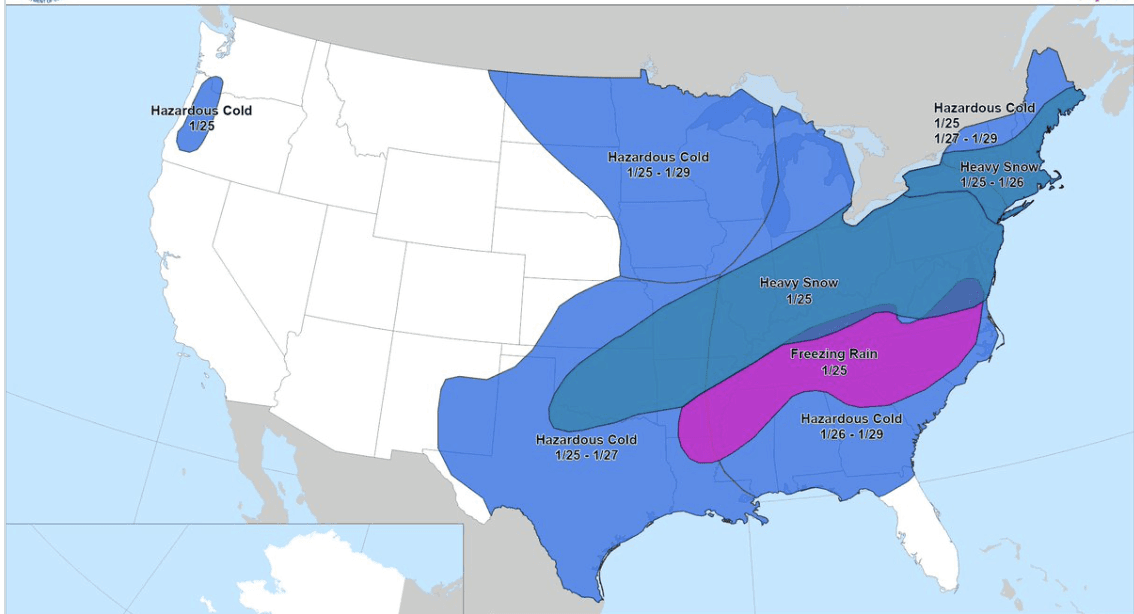Readiness
Prepare
The Best Apps to Help You Catalog Everything Inside Your Home
Oct 20, 2025
If you’ve ever experienced a natural disaster or you live in a high risk area, you might be familiar with or have completed a contents inventory. For everyone else, cataloging everything inside your home is the best way to protect your home against any future disasters.
The easiest way to start is by taking photos and videos of every room in your house. Once that’s done, if anything ever happens, you can file insurance claims knowing that you have a good chance anything damaged or lost will be replaced, since you have proof of what was inside your home. A contents inventory can also help you estimate how much insurance is necessary to replace your belongings, since you can compare your actual contents inventory to the value of your current policy.
The tedious work of doing a contents inventory
The thought of writing down a list of literally everything you own, line by line in a spreadsheet sounds daunting. And that’s probably why most people only complete this task after a disaster strikes.
The good news is there are apps that can greatly streamline the process. We’ve tested out nearly a dozen over the last few months and are ready to recommend our favorites. They’re wildly helpful, speed up the process, and the best ones use technology to do much of the work for you.
Our criteria for consideration and review
We looked for any mobile apps with home inventory features that are available for both Android and iOS devices and, as a bonus, on the web as well. Next, we tested their functionality by signing up for an account and cataloging everything inside one room of a house. Then we repeated the process for each app, creating an inventory of that same room, tracking how long it took to complete so we could compare across all apps.
Results and recommendations
Best overall recommendation: Bevel
Pros:
Fast, automated indexing from photos of your room
Instant export of your item list to a spreadsheet file you can use anywhere else
Free, along with promises to never sell your data
Cons:
Doesn’t display your photos used for determinations
No mobile app
The Bevel Home Inventory Tool comes from a company founded by survivors of the 2025 Los Angeles area wildfires, and they created tools to help their neighbors rebuild more quickly. Unlike others in this list, the Bevel inventory tool is strictly web-based, but that means you can use it on any mobile device, tablet, desktop, or laptop. It’s also completely free with instant export to an excel file.
Bevel’s tool has a clean, simple interface without a lot of direction, so it’s natural to feel a bit lost at first. Select a room from their suggested list (or create a new one of your own). Then, take a photo of your room that fits as much as possible in it (use the widest-angle on your mobile phone), then upload the photo to Bevel using the small image button next to the room’s name.
In just a few seconds, you’ll get a list of every item Bevel thinks it sees in your photo along with an estimated value for each item. You can edit any of the descriptions or values saved to your room and the dollar value total is reflected on the homepage of your inventory.
For example, here’s a photo of a living room from the free image site UnSplash:

And here’s the output from Bevel after uploading and analyzing the photo, which took only 20 seconds to complete:
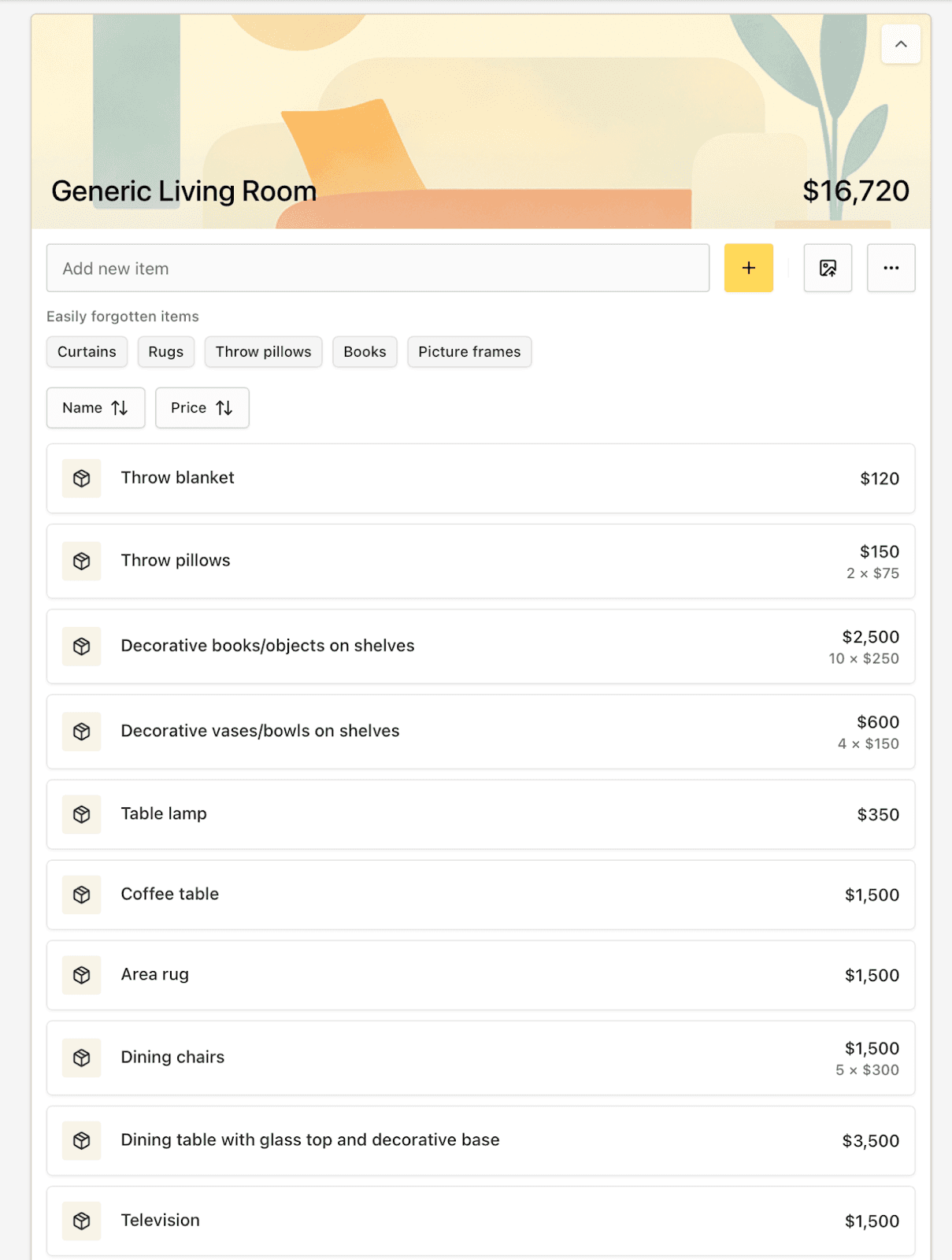
Cataloging things by hand with a laptop while sitting in a room can easily take 20-30 minutes per room, but with Bevel, as long as you have a good photo, 30 seconds later you can have a rough estimate of the value of everything there. It’s a remarkable piece of technology, where automatic object recognition saves hours of work, and when we tested it in our homes we found the estimated values to be quite close to what we paid for our own items.
Best app for property owners: HomeZada
Pros:
Free tier of accounts works for home inventory
Fast automated data entry from photo uploads
Web-based view of your properties as well as app
Additional features beyond inventory management
Cons:
Data exports and many features require a paid account
HomeZada is a home management app with content inventory tools that also includes tracking repairs, renovations, and features to help you sell a home. You can track multiple properties within the app, a key feature for owners of rental units. Extra features require a paid account, but the basic home inventory app is free.
One nice feature is once you enter your home address, HomeZada automatically lists your home’s square footage, when it was built, the size of your lot, and pre-populates your list of rooms with the actual number and name of rooms inside your home.
The inventory tools on their mobile app work by uploading a wide-angle photo of a room. In seconds, HomeZada will use object recognition to list everything it can see in the photo along with an estimated price for every item.
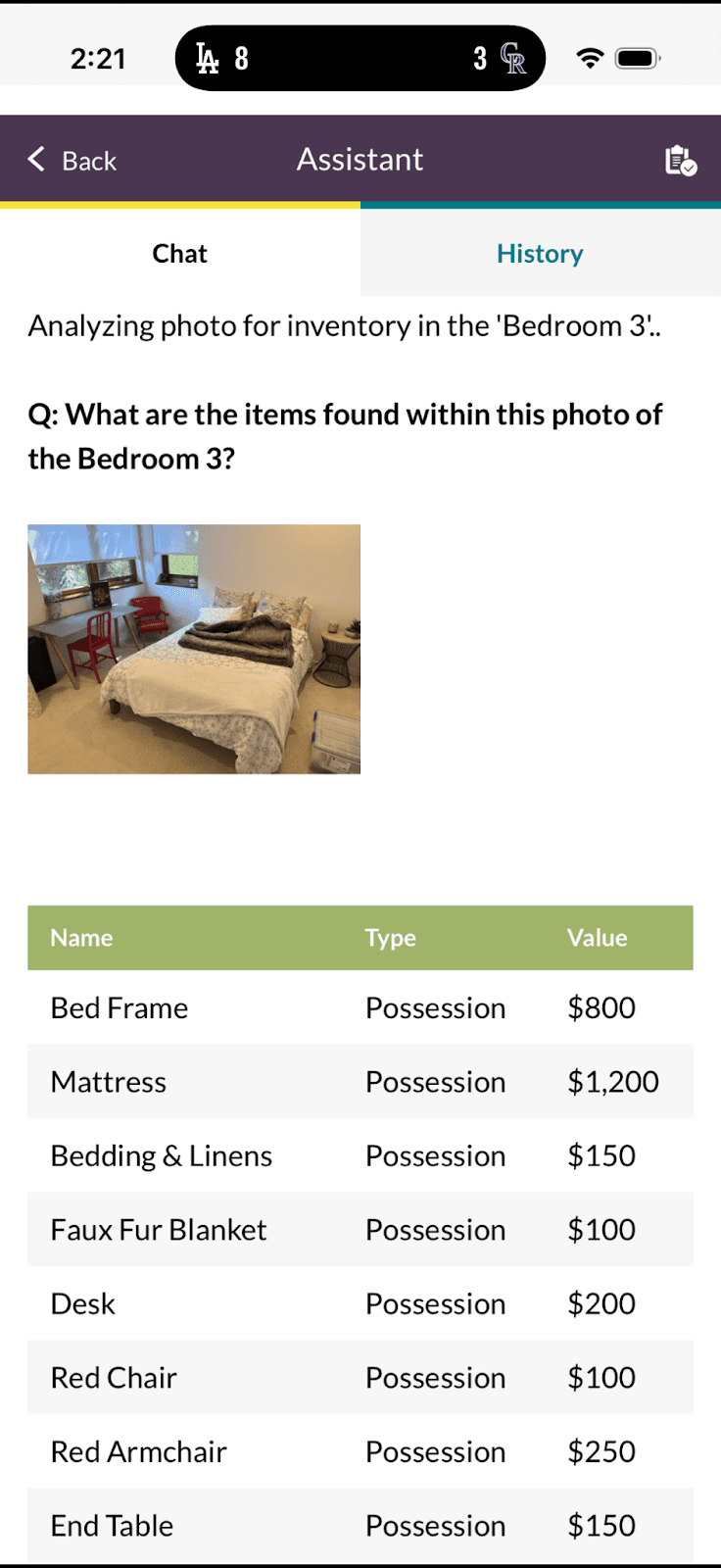
Like Bevel’s tools, we found this feature amazingly fast and accurate. HomeZada lets you adjust descriptions and values before you save them to your account so you can fix any estimates that seem wrong. To complete your inventory, you just need to walk around your home snapping photos of each room and checking the estimates furnished for you.
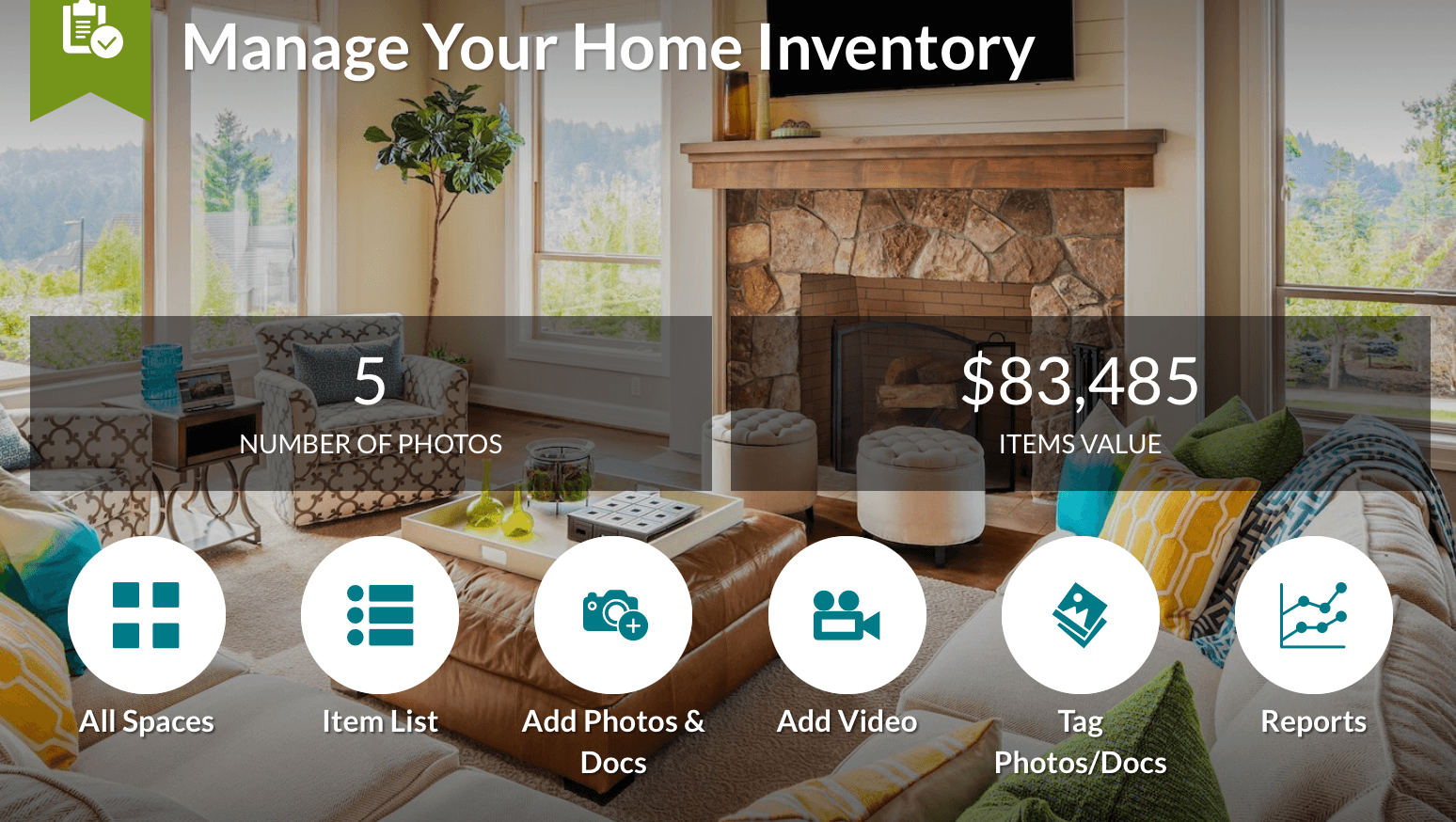
Others worth considering
Best no-frills, free option: The National Association of Insurance Commissioners offers an app called NAIC Home Inventory. It’s free, and streamlines your data entry by letting you name rooms, then lets you list items. There are no automated lookups, so your inventory work will take longer, but the mobile app is nice to have as you move around your home writing down items you see.
Best for roommates in a shared space: HouseBook uses your photos to create a visual look at everything inside your home. While it does not offer image recognition or AI-assisted values, it displays your photos of items as you manually log each thing into rooms along with your purchase price. It offers sharing with housemates so you can spread out the work as well as a unique feature to create links to specific items, which you might share with an insurance adjuster someday. It’s free for up to 200 items, which isn’t enough for a full home inventory, but enough to see if it fits your needs.
Best for anyone that loves to catalog absolutely everything: Itemtopia is more of a home organization app though it does feature inventory management prominently. It lets you upload photos of your home, but does not automate data entry, which you’ll have to do by hand. A unique feature of this app is it creates a specific QR code for every item you list, which you might use to print out and label your items.
Best almost there, but not quite: Homer not only does inventory, but also helps you manage things inside your home. It uses an address lookup to pre-populate every room in your house and even adds a curbside photo from Google Maps. It offers AI features that can recognize most things inside any photo of a room, but it does not offer estimated values, requiring you to enter them by hand. It offers a trial subscription that runs for one week before charging $5 per month.
A contents inventory is vital and necessary whenever you make an insurance claim for your home, but it can be tedious to create and difficult to fully document everything you own. Thankfully, technology can help greatly speed up the process and reduce your effort. By simply taking photos of your rooms, uploading, then adjusting the estimates, you can have a complete inventory of everything in your home in about an hour.